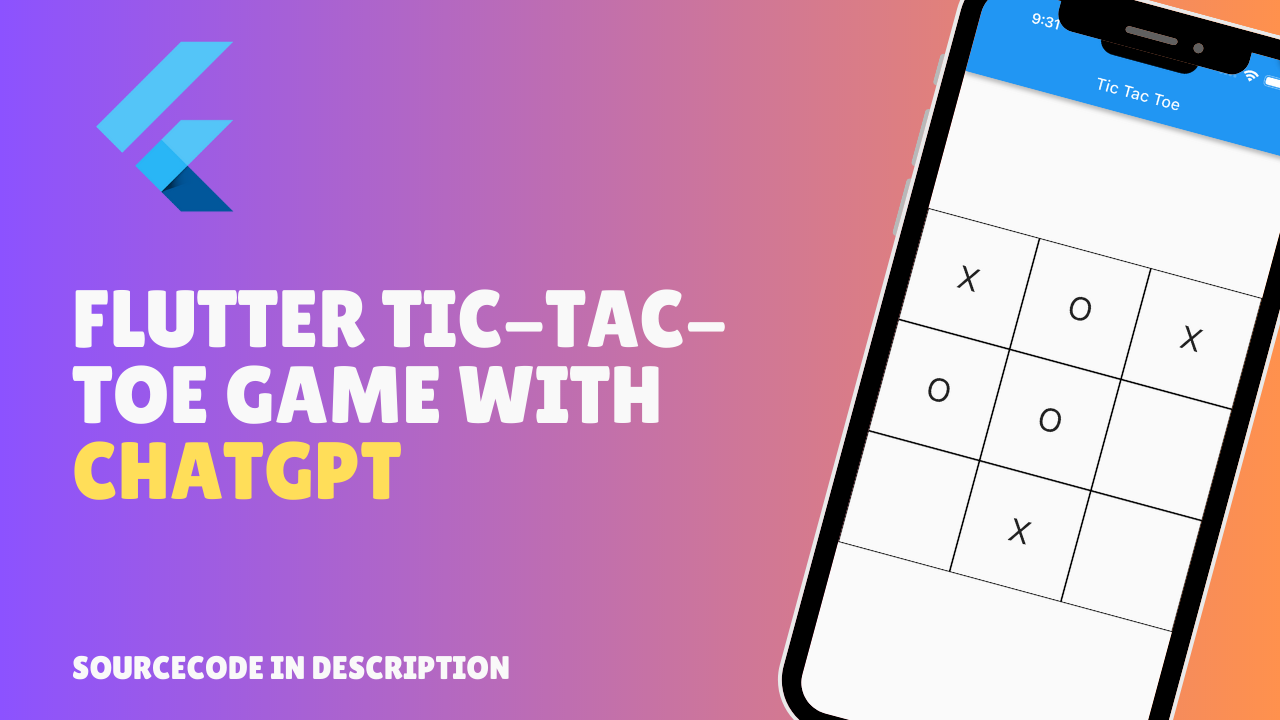Hey Guys, welcome to Flutter Blog. In this blog, i have created a simple example that can check whether App is installed on the device. If yes then open a Particular app with a link / URL. In my blog, it is a video link and opening that link with MX player. Also, I have checked the VLC player that is not installed on my system.
In Android Kotlin / Java this can be done using Intent. In flutter we can fire the same intent with data. Checkout this Video Demo of OutPut.
Here you can see i have created to option that opens a link with MX player or VLC player. You can play the video with a selected Video Player.
Let’s start developing,
First we need to add some dependencies in pubspec.yaml file
dependencies:
url_launcher:
device_apps: ^2.1.1
android_intent:
flutter_appavailability: ^0.0.21
intent: ^1.4.0run Flutter pub get Command
after that copy this function and pass required app package names
Future<void> openLink(String url) async {
try {
// await canLaunch(url) ? await launch(url) : throw 'Not Open url';
print(packegeNames[0]);
var p = "";
if (selectedPlayer == players[0]) {
p = packegeNames[0];
} else if (selectedPlayer == players[1]) {
p = packegeNames[1];
}
bool isInstalled = await DeviceApps.isAppInstalled(p);
print("is ::$isInstalled");
if (isInstalled) {
setState(() {
msg = "App Found";
android_intent.Intent()
..setAction(android_action.Action.ACTION_VIEW)
..setData(Uri.parse(url))
..setPackage(p)
..startActivity().catchError((e) => print(e));
});
} else {
msg = "App Not Found";
setState(() {});
}
} catch (e) {
print("url not open ");
}
}
here packegeNames[0] is an array that contains the package names of applications that we want to check is installed or not and if installed open with URL to play that video.
Full main.dart source code
I Will be very happy if you buy me a coffee : https://www.buymeacoffee.com/rajjani
This is How i designed List view for Application Options
void main() {
runApp(MyApp());
}
class MyApp extends StatefulWidget {
@override
_MyAppState createState() => _MyAppState();
}
class _MyAppState extends State<MyApp> {
@override
Widget build(BuildContext context) {
return MaterialApp(
home: Scaffold(
appBar: AppBar(title: Text("Link Example")),
body: Column(
children: [
Expanded(
child: ListView(
children: [
Padding(
padding: const EdgeInsets.all(18.0),
child: Text("Open With"),
),
ListTile(
title: Text(players[0]),
trailing: Checkbox(
value: isPlayerSelected[0] == 1 ? true : false,
onChanged: (value) {
}),
),
ListTile(
title: Text(players[1]),
trailing: Checkbox(
value: isPlayerSelected[1] == 1 ? true : false,
onChanged: (value) {
}),
)
],
),
),
Text(msg),
ElevatedButton(
onPressed: () {
print('selected player : $selectedPlayer');
},
child: Text("Open Url"),
),
Spacer(),
],
),
),
);
}
}
Enjoy coding . Write me back if you want any help in Flutter app development. get in Touch with me for More source codes and project help and support :
Thanks for reading this blog. I hope it will help you see you in the next one.